Affiliate marketing is a great strategy for passive income. In fact, it is one way to earn some money from your blog or social media following. When we think about affiliate marketing, we consider blogs, websites, and social media accounts (Facebook, Instagram, Twitter, etc.). Rarely has Pinterest jumped out as a way to earn money. However, that notion is wrong.
Pinterest happens to be one of the most active sites when it comes to social media. Since its launch in 2010, it has accumulated over four hundred and thirty-three million active users. Users on Pinterest have shown that they are far more likely to purchase products through the platform than on any other social media. So let’s get into the detail of what Pinterest is, along with the definitive guide to Pinterest affiliate marketing.
A Brief Introduction to Pinterest
Pinterest is a search engine based on visual content. You can use Pinterest to find inspiration no matter what your interest is. Posts on the platform are called Pins, and you can convert each idea into a Pin. With Pinterest, you get the option to browse millions of Pins and create them.
You also get access to boards when you can save Pins to give your ideas some semblance of organization. You can also add links to Pins and drive traffic to other websites.
Our Related Services
- Our Keyword Research, Content Writing & Posting Service
- Our Done-For-You Niche Website Service
- Our On Demand Niche Website Service
Sign up for our newsletter to receive SEO tips, discounts and freebies.

Pinterest: A Lucrative Platform for Affiliate Marketing?
While Pinterest may not have been as popular as Instagram and TikTok, it was in no way an unknown platform. However, when the pandemic struck, many users were confined to their homes, and we saw a massive increase in Pinterest usage stats.
Pinterest saw the highest number of monthly users in the first quarter of 2021 when the number of active monthly users crossed the four hundred and seventy-eight million mark. Even after the lockdown was lifted, Pinterest retained a heavy chunk of these users. As of the first quarter of 2022, the number of monthly users for Pinterest is four hundred and thirty-three million.
Using Pinterest for Marketing
Now, if you are new to affiliate marketing, you would think that there is no way you can get more money here than on other social media platforms. However, that is not true. The users on Pinterest are ninety percent more likely to be always shopping on Pinterest than on other social media services.
Pinterest is popular amongst shoppers. People who browse the platform regularly are seven percent more likely to make a purchase based on information they see there when compared to other social media accounts.
The good news for marketers, be they affiliate or otherwise, is that the folks on Pinterest are three times more likely to click on an ad and follow through with a purchase. According to Statista, ad spending on Pinterest went up from thirty-plus million dollars in 2020 to ninety-four plus million dollars in 2021.
Additionally, thirty-five percent are marketers are willing to increase influencer marketing on Pinterest. After looking at all these statistics, it is easy to say that Pinterest affiliate marketing is bound to turn in some serious profits. Especially if you are marketing a new product or brand, we suggest turning to Pinterest.
Even if you are looking for followers who like to spend money, your best bet is Pinterest, as your audience there will be composed of more big spenders than the other platforms. All you have to do is commit, and we’ll tell you all about how to make money on Pinterest with affiliate links.
6 Steps to Make Money With Affiliate Marketing on Pinterest
Here is a simple guide to affiliate marketing on Pinterest. All you have to do is follow these seven steps, and you will be making your own money in no time.
1. Create Your Pinterest Account
You can’t start affiliate marketing without a Pinterest account, so your priority will be to make an account. The good thing is that the process is, quite frankly, a piece of cake. The platform states that you can’t use it for commercial purposes without a business account. Since you will be advertising various products, it is best to make that account. You don’t need to worry. You have two choices here.
- Make a new business account OR
- Turn your general account into a business account.
The thing with business accounts is that they come with many helpful tools. These tools include ads, analytics, and audience insight. With these tools, you can see how your account is performing and change your strategy to fix that.
Create your Pinterest account: Pinterest
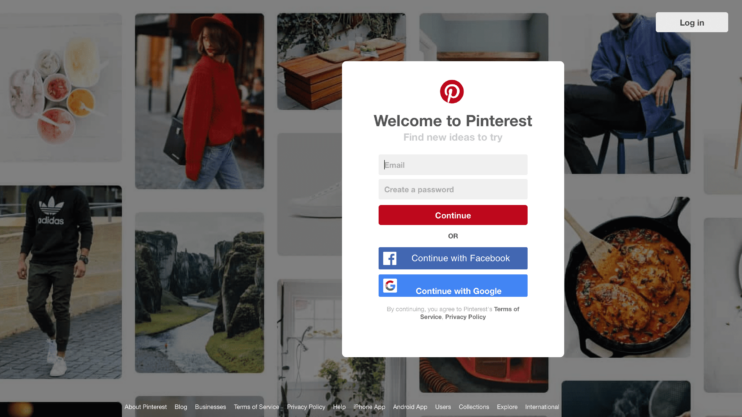
2. Select Your Niche
Choose your niche and stick to it. Another factor influencing whether or not you become a successful affiliate marketer on Pinterest is your niche. Once you have figured that out, see how popular it is on the website. Furthermore, you can look into what your competitors are doing and update your board based on that.
3. Get Into an Affiliate Program
To begin affiliate marketing, you need to get into an affiliate program. After all, that is the only way you will get functional affiliate links. Find the best affiliate programs for your niche and sign up for them. Once you get approved for a program, the program will give you links let you get links to products and websites. Don’t stick to just one program. Find multiple affiliate programs to promote and make money on Pinterest.
4. Add Affiliate Links to Your Pins
Some social media platforms don’t allow direct linking. However, Pinterest has no such restriction. You can either post the affiliate links directly to your Pins or use the Pins to direct traffic to your website first. Here are some tips to use affiliate links on Pinterest:
- Make a new pin
- Add in a title and description. Here you will use the relevant keywords so that the search engines can find your Pins.
- You can add the affiliate link to the destination link area.
- Next, you add images.
- After you are done, you can publish it right then or schedule it for publishing later.
5. Analyze the Traffic and Adjust Your Game Plan
You need to analyze your Pins to see which ones are getting traffic and which ones are not. You also need to check which ones are getting the most clicks. The good thing is that Pinterest comes with its own analysis tool, and this tool is called Pinterest Analytics. However, you can’t just rely on this. You should also use Google Analytics as well as the metrics from your affiliate dashboard.
There are three things you need to consider at this step.
- You need to check the click-through rate to see how many people click on your Pins. While at this point, you also need to check which Pins are performing better than others and why.
- See how much time people are spending on the website. You need to check the bounce rate. A low bounce rate indicates that people find your content relevant to the Pin and what they are looking for.
- You also need to look at what is selling and compare that with how much you promote that product. If you find the ratios disproportionate, you need to adjust your promotion strategy.
Based on what you find here, you need to switch up your marketing strategy to get more clicks and drive traffic to your website and the affiliate links.
6. Promote the Better Performing Pins
You should be able to generate organic traffic. However, that can take a bit of time. If you are looking for more immediate results, you might need to invest some of your own money. You can advertise Pins by setting a target audience.
The rates for such promotions vary by style, content, and industry. However, if you promote your best traffic-generating Pin, you are more likely to increase traffic via promotions. Since these Pins were already generating organic traffic, you just gave them a bit of exposure.
Pinterest Affiliate Marketing: Tips to Make Money
With that, you know the basics of how to monetize on Pinterest. However, that is not all there is to affiliate marketing on Pinterest. There are a few more tricks that the more experienced folks on Pinterest know when making money, and we are here to share those with you. Here are a few tips on how to master Pinterest affiliate marketing.
Create Content for the Product You Want to Promote
You can’t just go in with attaching affiliate links directly to your Pins. Well, you could, but folks are not just looking for the product. They are looking for information regarding the product, what your experience was, and reasons why they should buy it. In such cases, the best thing to do is make a blog post or video and link your Pin to your website. You can add the affiliate link later in the actual blog post.
Follow the Rules
While marketing a product, you have to follow two sets of rules. Rules from your affiliate programs as well as Pinterest’s own rules. You will have to read up on your affiliate program’s rules yourself. However, when it comes to rules on Pinterest, we can help you out. There are essentially three big rules that you have to follow:
- You cannot cloak your affiliate links. A big ‘NO’ is shortening your URL to make it seem more trustworthy and not allowing the users to guess where they will be redirected.
- Let people know about the affiliate links. If you are an affiliate partner and advertising a product, you must disclose that the content is sponsored. For this purpose, you can include the fact that it’s an affiliate post in your Pin and on whatever landing page you are redirecting the people.
- You cannot operate more than one Pinterest account. Pinterest does not allow you to try to play the system by making multiple accounts or collaborating with others to repin the same content.
If you break these rules, you might get away at first. However, the moment you get caught, you will lose everything you have worked for.
Make Multiple Pins for Your Content
You can’t just stop with one Pin for a link. You need to create multiple Pins so you can generate more traffic for your links. Anything between three and ten is a good number of Pins. However, some affiliate marketers go so far as to make seventeen Pins.
Focus on the Graphics
At the end of the day, Pinterest is mainly a more visual platform. As such, your graphics need to be attractive enough to make your Pin stand out from the dozens of other search results. They should captivate the viewers and make them want to click the Pins.
If you want to go with some text in your pictures, make sure it is legible and easy to read. The standard Pinterest graphics have a portrait orientation with a 2:3 aspect ratio.
Post Regularly
Unless you already have a pretty dedicated following, you won’t be earning thousands of dollars on the first day of making the Pins. The process may be slow and sometimes frustrating. However, you must continue to build the audience and reap the rewards.
You will need to post new Pin images for your posts every day. Creating new Pins every day will help you get more traffic. However, don’t make a hundred Pins at once, or your account could get flagged for spam.
Schedule and Automate Your Pins
You can use a social media scheduling tool to automate when your Pins are published. You can make tons of Pins, but they will be posted over an extended period. This way, you can also post to meet your audience’s timeline, thus increasing your chances of interaction.
Don’t Forget the SEO
Basically, Pinterest is a visual search engine with socializing features. Since it is a search engine, it can be optimized, and that is what you will do. Find what your target audience is looking for, and then use those keywords to target your audience.
When it comes to SEO, there are three aspects that you need to optimize. The first is your profile. You need to include keywords in your account description. That doesn’t mean just picking a random, popular keyword and stuffing it in your profile. Nope, you need to make sure the keyword ties into your content.
After your profile, you need to focus on the Pin’s description. Use really targeted and extremely relevant keywords to show up higher on search results. Once you optimize your Pin, move on to the board description. These are not as specific as the Pin, so you can go easy on the keywords. However, they still need to be relevant.
Use the Group Boards
Of course, you will be keeping your individual mood board in order. However, you cannot restrict yourself to just that. Pinterest has group boards where you can pin to interact with other people’s audiences. Make sure that you find a board relevant to your niche. This method increases your reach. However, each board has its own rules for contribution and posting content, so be sure to read up on that.

Best Affiliate Programs for Pinterest
Choosing the best affiliate programs can be confusing. However, we are here to help you understand the different types of affiliate programs depending on your audience. Additionally, we have some recommendations that you may find helpful.
• For Direct Customers and Consumers
If your audience consists of people who are simply consumers, you should choose B2C affiliate programs. These programs will help you share the products you love with your followers. Of course, the programs vary depending on your niche. Some are more specialized than others, but here are some general programs to give you an idea of how things work.
- ShareASale – This program features more than twenty-one thousand shops and brands.
- eBay Partner Network – eBay is a leading global digital marketplace. Upon joining, you will get access to nearly two hundred markets.
- Rakuten Advertising – This affiliate network features more than a hundred and fifty thousand affiliates and brands. The program comes with wonderful tools to make things easier for you.
• For Businesses and Professionals
If your audience is full of businesses and professionals, you are better off going for B2B affiliate marketing. In this scenario, you will be recommending businesses to other businesses. These can include marketing services, IT services, and more. These programs pay a lot in terms of commission. However, your audience will be a bit limited. Some of the more popular B2B affiliate programs are:
- Bluehost – Bluehost is a web hosting company. It happens to be one of the best web hosting companies in the world. Their affiliate program is also one of the best as there is no limit as to how much you earn. You can start with around sixty dollars.
- Freshbooks – Freshbooks provides accounting solutions for businesses. These solutions help with keeping track of invoices and more. Here you can earn up to two hundred dollars per sale.
- Hubspot – Hubspot is a growth platform that helps businesses grow and expand their reach. They do so with tools to help businesses manage customer care. You can earn up to a thousand dollars.
Amazon Affiliate Links on Pinterest: How Do They Work
Amazon Associates is one of the most popular affiliate programs. That’s because basically everyone already uses Amazon for online shopping, so it is easier to direct traffic there. Furthermore, Amazon affiliate links have a plus point which means that if someone clicks on your link and adds a product to their cart and then leaves, you will still get the commission as long as they buy it in eighty days.
Posting Amazon Affiliate Links on Pinterest
Some time ago, there was confusion regarding whether or not you could use Amazon affiliate links on Pinterest. We have seen Amazon affiliate links on Pinterest. However, the platform itself has not updated the list to include Pinterest.
We recommend that you stay cautious and avoid adding affiliate links directly to your Pins. Instead, you can link the Pin to your own blog or website. You can add the affiliate link to your blog post so that people can be redirected to Amazon from there. This method will keep your Amazon Associates account safe while increasing traffic to your blog.
After you get approved, you will need to get at least three sales in six months. After these six months, Amazon will review your performance. They will check all the sites that you provided for advertisement and review the content there. They require that your content be good enough to stand on its own even if the advertising is removed. You also have to follow the operating agreement to ensure that Amazon does not disable your account.
Commission and Cookie Length
The commission ranges from one to twenty percent depending on the type of product. However, the cookie length is quite short. Your affiliate link is only valid for twenty-four hours. That means you will not receive any commission on products purchased through your link after that period. Overall the amount you earn depends on multiple factors like the frequency of your content, niche, and more. However, most affiliates can earn anything from a hundred dollars to twenty thousand dollars.
Conclusion
That concludes our definitive guide to Pinterest affiliate marketing. Primarily, all you have to do is signup for an affiliate program or network, get a Pinterest Business account, and start making Pins and posts to promote your products. However, the best way to use Pinterest affiliate marketing would be to run your Pinterest account along with your affiliate website. That way, you can drive traffic to your website and get more followers.
Throughout the process, you need to interact with your followers and keep changing your strategy per their interests. You also need to follow Pinterest’s guidelines regarding marketing and affiliate links. If you do all that while focusing on increasing your reach, you will be earning big bucks in no time.

